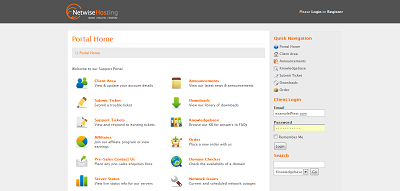It’s all very well investing in the latest technologies, and having an impressive new IT system to enjoy in the workplace; but what happens when you hit a bump in the road and see no viable path around it?
Even tech-savvy users of advanced IT systems will inevitably find themselves in too deep when it comes to particularly stubborn problems. Of course, the likelihood of a new system failing is minimal to say the least; but there is still a slim possibility that an unforeseen and entirely unpredictable chain of events could lead to a system failure – be that partial or full. It is this slim possibility that must protected against.
This is where IT Support comes in. There are many different types of IT Support package out there, but the method receiving most attention in the modern realm of fast-paced business is ‘Pay-As-You-Go Support’. In the past, third party IT Support vendors would sign organisations up to contractual support packages, with set billing periods allowing the business in question to call upon the agreed services whenever the requirement arises. This works well, provided your system is encountering major faults on a frequent basis. Otherwise, your business is simply haemorrhaging money on a service that is far too elaborate and expensive to justify the cost. After all, any respected system manufacturer today will be producing technology with incredibly low failure rates.
Modern business needs a modern solution, and that solution is Pay-As-You-Go IT Support. Your business only pays for the support it requires, when it is required. A support team will be on hand to help whenever needed, at an agreed hourly rate to ensure all costs are well understood before work even begins.
Netwise Hosting – as leaders in the field of online IT services (dedicated servers, online backup and colocation) – are able to offer businesses a highly cost-effective Pay-As-You-Go IT Support service in the South London area, from professionals with a long serving history in all aspects of IT and IT Support. Remote Support is also available to those in need of quality long-distance IT Support.
This is not a service we are prepared to roll out on a large scale at this time, so we ask any businesses interested in such a service to please contact us directly and begin discussions.